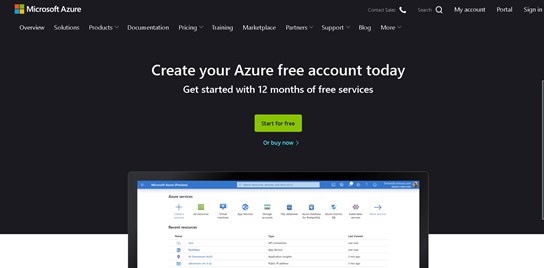IMSCAD Cloud have created this deployment guide in association with Siemens and Microsoft to help take users through all the steps required to configure and deploy Siemens NX via a personal Azure Virtual Desktop (AVD) utilizing AMD’s NV8as_V4 instances on Microsoft’s public cloud Azure. This guide will provide written instruction together with visual representation around each step of the setup concluding with a fully functional desktop deployment. Most steps performed will be via Azure Resource Management (ARM) meaning little PowerShell experience is required. Although this document will ease you through the setup in an easy to follow narrative it is recommended that some IT experience is required but not necessary.
Deploy Siemens NX via a personal Azure Virtual Desktop (AVD) utilizing AMD’s NV8as_V4 instances on Microsoft’s public cloud Azure.

This guide will provide written instruction together with visual representation around each step of the setup, concluding with a fully functional desktop deployment.
Microsoft’s Azure Virtual Desktops work on a bring your own license model or “BYOL”, so users will need to have knowledge of and access to their company’s O365 and existing Siemens NX network\floating licensing and of course permission to use corporate payment methods (credit card) required by Microsoft’s Azure public cloud. Please be aware that in this guide we are building a separate cloud environment, a pop-up project or sandbox if you will, the steps provided can translate to a production environment however we strongly recommended that unless you are an IT administrator or decision-maker for your corporation, that you seek the appropriate permission before attempting this.