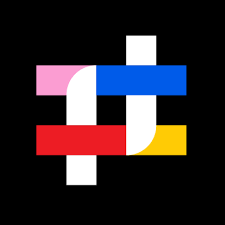What’s new in VMware Horizon 8 2006 – release date 11/08/2020
With the release of VMware’s Horizon 8, the engineers here at IMSCAD Global and IMSCAD Cloud have rolled their sleeves up and have been getting hands on, to understand all that the Horizon 8 2006 has to offer, to ensure we are prepared to help all of our customers with either upgrading to or deploying Horizon 8 as part of a new build.
As you would expect, with a VMware release, our initial feedback is positive, we have tested some sizeable models in both AutoCAD and Revit and have found it to be very usable with no obvious issues, even when tested from the UK to Ashburn in the US with a round trip time off approx. 100ms. We will be carrying out more in-depth testing, to fully evaluate as it matures, but first impressions are very good, as you would expect.
Below we have listed a few of the key developments, improvements and updates to be aware of included in Horizon 8 2006.
Continued move away from old style web pages that contain flash to more modern browser scripting, in-line with all the major web browser providers as companies focus on security and vulnerabilities within web pages.
New naming convention, in a similar vain to how Windows is now updated and other hypervisor/VDI providers, updates will now be based on the year and month of release.
HTML access is now turned on by default and working well, although the client remains the recommended way to connect HTML access to applications and desktops provides a perfectly usable environment for users to work from for convenience.
When deploying and configuring the first connection server in a pod, you can now not only just deploy on-premise, there are also options included to deploy in the cloud, such as VMWare cloud on AWS and Azure VMWare solution from within the install options. (This is very interesting if using a hybrid model) Definitely something we will be exploring and delving into in more detail.
You can now add digital watermarks via a GPO on VDI screens to show ownership, IP details, user details etc. So, if for example a user takes a picture on their phone of a screen with the company’s proprietary information on it there will be a ‘watermark’ in the image. (This is a question we have been asked on several occasions, how to stop information being copied by remote workers and this seems to go some way to minimise the risk of data loss if say blackmail or extortion was the main aim)
Now contains ‘smart’ provisioning with Horizon View deciding on the optimum way to deploy your clones depending on virtual desktop density.
Moving away from View Composer and focusing on instant clones. Instant Clones are now available on all licenses for much quicker desktop provisioning and saving on system resources required when carrying out the update operations. Moving to Dynamic Environment Manager, FSLogix etc. and away from persona management to manage users, profiles and policies across your virtual environment either physical or cloud based.
Support for older OS’s has been removed Win7, server 2008 etc. Security server now moved to UAG instead.
Ability to restrict older version clients from connecting for security. Users receive a warning if their client isn’t of a certain level that they need to upgrade before being able to connect into the environment.
Blast extreme improvements including support for 2 x 8k monitors and support for the Intel GPU running the ice lake processor (10th Gen). This was previously available if you had an NVIDIA GPU is now Intel ready.
The client has been updated to work better with webcam videos to use Zoom, Teams with optimizations especially for teams as more companies find staff working remotely.
IMSCAD Cloud and IMSCAD Global are specialists in graphics virtualisation, our experienced team of engineers and consultants are primed and ready to help you implement an end to end solution from concept to deployment, we can help you troubleshoot an existing environment experiencing performance issues and we offer ongoing support to ensure productivity never suffers.